chase tagged me to share my screenshot... and so here it goes...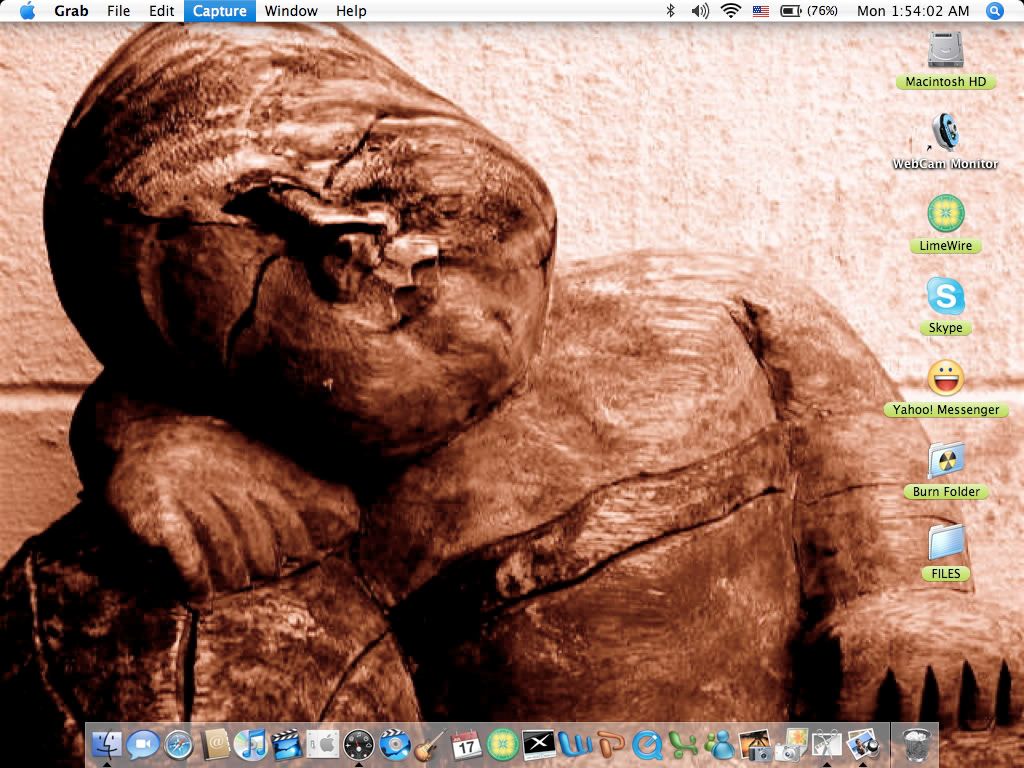
my wallpaper is actually the picture given to me by manny, one of my best buddies... it was a figurine in a Hongkong garden they featured in Urban Zone... he couldn't bring it home of course so he just took the shot... and surprisingly when we were uploading the pictures in my iphoto, he noticed i had a shot of myself with almost the same pose... hahaha! it's the picture i'm using here in my blog...
it was actually perfect... the child was still... seems to be at peace... falling asleep as he rests his head on his arms which was laid on a boulder... just like that... enjoying serenity... it is so me... wanting to be forever a child... hahaha!
my lap's kindah old... a powerbook g4... but it serves me well... has all that i need... limewire, itunes, ym, skype... and everything else goes in my dashboard... the only thing i don't have in it is the final cut software i've so long wanted...
anyway, as the routine goes, i need to tag 5 of my friends... those would be nobody else but the charmed coven of course... ei piper, paige, phoebe, leo... hmmm... that's only 4... who else... lehme see... kaye... you have all just been tagged... let us see how your desktop looks... hehehe!
by the way friends, you're suppose to post it on your blog then tag five of your kith to do the same... got it? might as well check out chase' (ham & keso) page...
i also liftd the clearer tag mechanics from chase' blog...
My Desktop Free View Instruction:
A. Upon receiving this tag, immediately perform a screen capture of your desktop. It is best that no icons be deleted before the screen capture so as to add to the element of fun.
You can do a screen capture by: ::this instruction i think works for non-macs::
[1] Going to your desktop and pressing the Print Scrn key (located on the right side of the F12 key). [2] Open a graphics program (like Picture Manager, Paint, or Photoshop) and do a Paste (CTRL + V). [3] If you wish, you can “edit” the image, before saving it. ::for mac users:: click on your spotlight (search) then type grab... click on grab... then from the grab menu toolbars, click capture... choose screen... that's it... if not for this tag, i may have not learned that... hehehe!
B. Post the picture in your blog. You can also give a short explanation on the look of your desktop just below it if you want. You can explain why you preferred such look or why is it full of icons. Things like that.
C. Tag five of your friends and ask them to give you a Free View of their desktop as well.
D. Add your name to this list of Free Viewers with a link pointing directly to your Desktop Free View post to promote it to succeeding participants.
(grabe... is it me or is it really just my browser? i can't manage to create links in my entry.... the shortcuts aren't working... MACS can really sometimes be user unfriendly... anyway, pls refer to the links in my sidebar... thanks!)
glennala shared an Instagram photo with you
-
Hi there, glennala just shared an Instagram photo with you. Visit the
following link to see it:
http://distilleryimage0.ak.instagram.com/048d6e70a4a711e2bc...
12 years ago












|